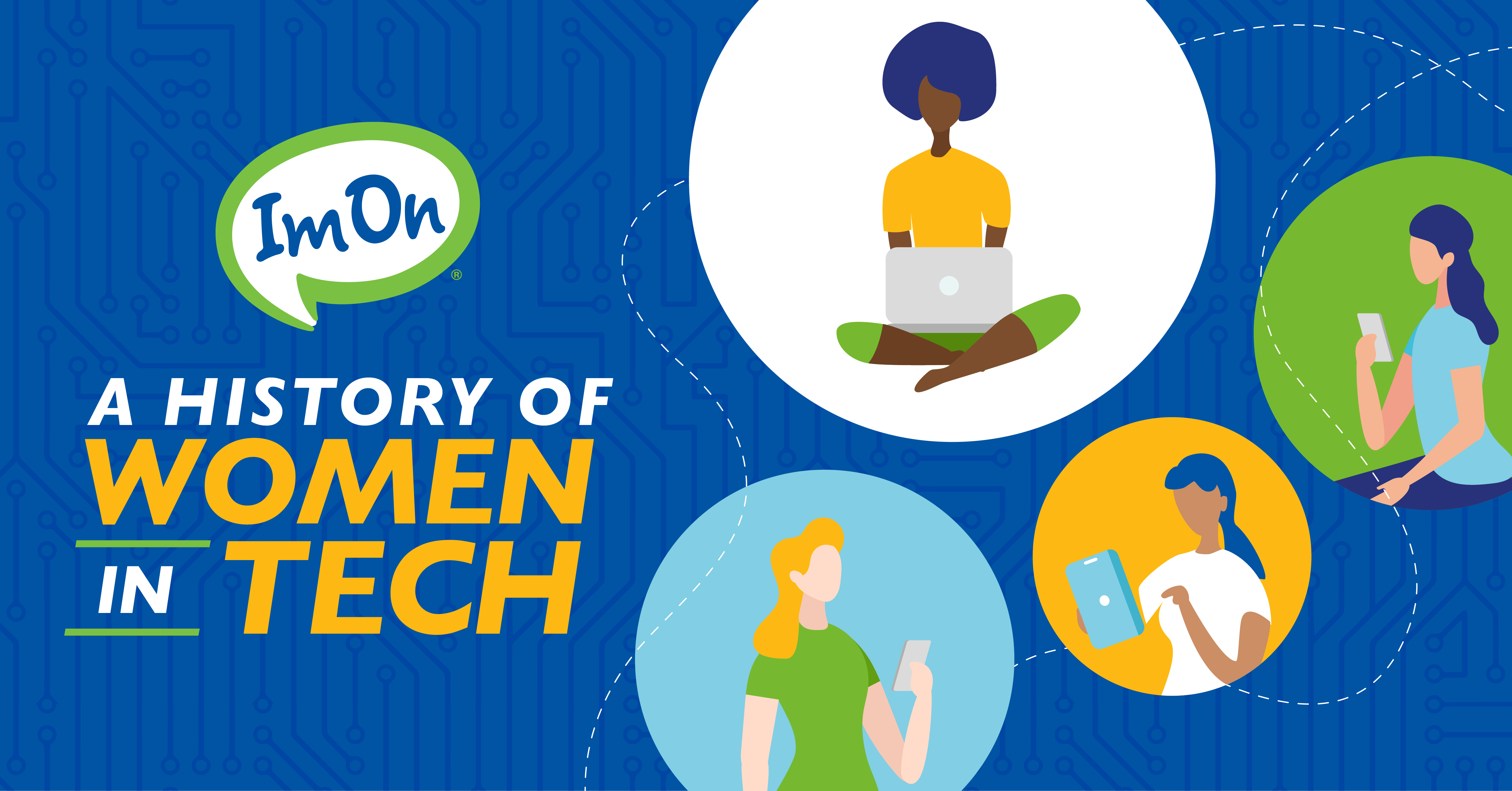Online data consists of your search history, your online activity, and personal information. Your online data is generated by browsing history, online purchases, social media activity, emails, and much more. With so much sensitive personal data stored online and on your devices, hacking and data leaks are a real threat, but some routine security practices can help keep you and your information safe. Here are some great tips to keep yourself protected online:
Read More
Topics:
ImOn Communications,
Computers,
Internet,
technology,
security
‘Tis the season to start your holiday shopping and trying to find that perfect gift for everyone on your list. No matter who you are shopping for, here are a few fun and useful tech gift ideas that anyone would be happy to see under the tree.
Read More
Topics:
Internet,
Apps,
technology,
security,
Holidays
With many of us working from home over the past two years, you may have had to use something called a VPN. But what exactly is a VPN and why should you use it?
Read More
Topics:
Computers,
Internet,
technology,
Wi-Fi,
security
Graduations are right around the corner. Whether your graduate is college-bound or headed into the workforce, there’s at least one tech gadget they’ve had their eyes on. We’ve rounded up a list of the best Gen Z-approved tech essentials, so you can congratulate their hard work with a gift that’s equally fun and practical.
Read More
Topics:
Computers,
Internet,
technology,
School,
security,
Holidays
Throughout the 20th century, women have played an important role in the fields of science, technology, engineering, and mathematics, laying the foundation for the technology we use today. Like many women in history, women in the STEM fields have too rarely been recognized and celebrated for their contributions.
Read More
Topics:
technology,
women
Long gone are the days of having to look up information in an encyclopedia or going to the library to research something. Now we simply ‘Google it’. Google is one of the most used search engines in the world, performing more than three billion searches a day. In a fraction of a second, Google can give you links to hundreds of millions of websites for answers to all of your questions. But did you know there are tricks you can use to help Google narrow down your search to help you find your answer faster? Here are just a few tips to help make your searching more efficient.
- Use the tabs.
Across the top of every search page, there are tabs labeled Web, Images, Videos, News, Shopping, etc. While many people already use these search tabs, it is an easy way to help define what kind of search you want to do. You can use the Image tab to search for just image files, or the News tab to look for recent news articles. While these tabs are meant to give you more general search results, they can help reduce your search time.
- Use quotation marks to find the exact wording.
When you are trying to search for something specific, try using quotation marks around the phrase you are searching for. By putting your search parameters inside quotation marks, it tells Google to only look for the words you entered in the exact order you entered them. This helps Google know exactly what you are looking for and narrows down your search results for a better match.
- Use a minus sign to remove words from a search.
To help narrow down your search results, use the minus sign to tell Google to omit certain words from your search. This trick comes in very handy when you are searching for a word that may have a double meaning or when you are getting a lot of search results that aren’t of interest to you. Simply add the “-" symbol in front of the word(s) you don't want your search results to include. For example, if you search “ Mustang,” Google will give you results for both the Mustang car and the Mustang horse. But you only want results for the Mustang car. Instead, use the minus sign and search for “Mustang – horse." This tells Google to search for mustangs but to remove any results that have the word horse in them. This tip can save you lots of time when doing searches.
- Use “OR” to combine similar searches.
By using “OR” between two different search words or phrases allows Google some flexibility in its search. The “OR” means Google will search and show results for one term or the other, or both. This usually comes in handy when you are searching for two similar words or subjects. An example might be searching for “chocolate” OR “White Chocolate”.
- Use the asterisk wildcard.
Use an asterisk in your search when you are searching for quotes, titles, expressions, or song lyrics and you are unsure of the exact/entire phrase. Google uses the asterisk as a placeholder for an unknown or variable word. It will then search for all variations of that phrase. It is kind of like a wild card!
- Use “DEFINE:” to learn the meaning of words.
Forget the dictionary, Google can also provide definitions for words, including slang words. Just type in “DEFINE:” and a word, and Google will give you the definition, pronunciation, and more.
While these are all tricks to help make your Google searches more efficient, there are also some fun things you can do with Google. It has a host of built-in games, including Pac-Man, tic tac toe, Solitaire, Minesweeper, and Snake. There are also tools like a calculator, metronome, breathing exercises, and more. What can’t Google do?
Read More
Topics:
Internet,
technology,
School
Your home is your family’s safe space. Knowing what to look for when it comes to alarms, cameras, and security systems for your home can give you piece of mind and make your family even safer.
Looking for ways to improve your home’s security? Let’s review some of the choices you have when it comes to affordable and reliable residential Wi-Fi security systems, as well as information on how/where to report any suspicious activity in your neighborhood.
Most Wi-Fi security systems recommend an internet speed of 1-2mbps for each camera unit. By choosing ImOn’s high speed Internet for your home you’ll be certain to have high quality streaming camera footage and security alerts whether you’re at home, work, on the road, or even if you finally decide to take that vacation you’ve been planning for years. ImOn also offers no data caps, so your security camera surveillance footage will never stop alerting you to potential threats due to data usage.
Read More
Topics:
Internet,
Apps,
technology,
security
You’ve likely finished up and returned home after your long-planned summer vacation, and the last thing you want to do is lose the relaxed and refreshed feeling you brought back with you. Back-to-school time seems to creep up on parents and students each year and staying on top of shopping and preparing can make it a smooth transition for everyone.
As we all learned last year, there’s no predicting how the school year will look until COVID-19 is a thing of the past. The majority of classroom learning this year is planned to be in-person and on-campus, but it’s important to stay prepared for remote learning as well.
Read More
Topics:
Internet,
Apps,
technology,
School
A slow Internet connection can be frustrating – videos buffer, downloads take forever, and websites do not load. Most of the time, the blame is put on your Internet connection and Internet service provider for the issues. But there are a lot of things that could be affecting your Internet speed, like the website you’re visiting, the device you are using, or your Wi-Fi connection. So, if you are experiencing a slower than normal Internet connection, the first step is to do an Internet speed test. Here are a few tips to help ensure you get the most accurate speed readings possible from your Internet speed test.
Read More
Topics:
Internet,
technology,
Wi-Fi
Financial literacy doesn’t need to be daunting!
ImOn Communications knows how important financial literacy is when it comes to budgeting and planning for the future. It’s one of the reasons why we offer our customers affordable monthly service rates and reliable customer service in the area. Since April is financial literacy month, we decided to open up the toolbox to share ways you can take control of your finances and fix the taboos surrounding the question “How do I become financially literate?”
Below are some of the tools that can make budgeting, planning for the future or even getting out of debt easier and more convenient.
Read More
Topics:
Apps,
technology