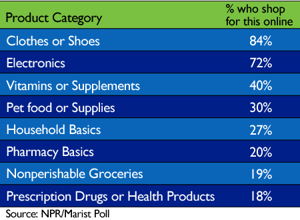 The Internet has changed our lives in many ways. It makes it easier to pay bills, communicate, stay informed, and conduct business. But one of the biggest things the Internet has changed is e-commerce and how we make purchases. In fact, according to Pew Research Center, 79% of Americans are doing their shopping online, especially during the holidays. That is up from only 22% in 2000. The table on the right shows what products people most commonly purchased online, with clothes, shoes, and electronics taking the top spots. However, with more and more purchases happening online, it has created more opportunities for cyber criminals to steal your personal information. Here are a few tips to make sure your personal information stays safe when you make your online purchase.
The Internet has changed our lives in many ways. It makes it easier to pay bills, communicate, stay informed, and conduct business. But one of the biggest things the Internet has changed is e-commerce and how we make purchases. In fact, according to Pew Research Center, 79% of Americans are doing their shopping online, especially during the holidays. That is up from only 22% in 2000. The table on the right shows what products people most commonly purchased online, with clothes, shoes, and electronics taking the top spots. However, with more and more purchases happening online, it has created more opportunities for cyber criminals to steal your personal information. Here are a few tips to make sure your personal information stays safe when you make your online purchase.
- Use a Secure Website: When you are making an online purchase, make sure you are using a secure website. Most people are familiar with the http:// that most websites start with. The HTTP stands for Hypertext Transfer Protocol and refers to how information is transmitted across the Internet. To tell if a website is secure, it will begin with https://. The “s” indicates the website is secure and has built in security that encrypts all the information that is transmitted across the web. Since it is encrypted, it protects your information from cyber criminals. So the next time you are shopping, pay close attention to the URL before putting in any personal information.
- Padlock Icon: This is very similar to the https:// that was discussed above. If a website is secure, a green padlock icon will show up before the web address. Fake websites built by cyber criminals may not have the padlock icon, or they may create a fake one to trick people. You can click on the padlock icon and it will show you detailed information about the website. This can help you identify if it is a legitimate website or not. Also know that it is possible for an URL to say HTTPS but not show the padlock icon. This indicates that there are some security issues with the connection and could be cause for concern.
- Contact Info: Most legitimate companies provide their contact information on their website so that customers may ask questions. This is usually at the bottom of a website or on a “contact us” page and includes physical address, phone numbers, and email addresses. If the website does not have contact information or does not match what you already know about the company, it may be a red flag. Call or email the provided contact information to verify the legitimacy of the website.

- Valid SSL Certificate: This one involves digging a little deeper into a website. SSL stands for Secure Sockets Layer and creates a secure connection between your computer and the Internet server over which you are sending information. SSL mathematically encrypts data to prevent cyber criminals from reading your text or private information. Only the recipient of the message has the secret key to decode the message when they receive it. A valid SSL certificate assures you that the information you send over the website will be encrypted and sent safely. However these certificates can expire, which could be an indicator that the website is fake. To view a website’s SSL certificate you must click on the padlock icon located next to the URL address, and a menu will appear. (Please note that each Internet browser may have slightly different wording and process to view this information.) There will be an option to “view certificates” or “view details” of the site. When you select this option, it will show you the dates the certificate is valid for, who the certificate was issued to, and who issued it. This should give you a clearer picture on whether the website is legitimate and safe to send personal information.
Sources:
http://www.freshbusinessthinking.com/what-does-ssl-stand-for-and-what-is-an-ssl-certificate/
https://www.npr.org/2018/06/06/615137239/what-americans-told-us-about-online-shopping-says-a-lot-about-amazon
https://www.sitelock.com/blog/2015/02/is-this-website-safe/
https://www.digicert.com/blog/buy-site-know-website-secure/
http://www.pewinternet.org/2016/12/19/online-shopping-and-e-commerce/
https://www.thesslstore.com/blog/5-ways-to-determine-if-a-website-is-fake-fraudulent-or-a-scam/
https://www.psafe.com/en/blog/5-ways-check-website-secure-not/
